- DATE:
- AUTHOR:
- The product team at UpdateAI
Introducing 📺 Video Playback, Salesforce Integration, and Action Item Contextualization

Happy New Year! Our resolution for 2023 is to level up  our product in major ways. And we are starting that immediately!
our product in major ways. And we are starting that immediately!
Today we are introducing 3 new features to our users:
(1) Video Playback
(2) Salesforce Integration
(3) Action Item Contextualization
(1) Video Playback
In addition to reading your meeting transcription, now you can also watch the video recording. As a result of this new feature, we now recommend that users "Delete the meeting recording hosted by Zoom after UpdateAI generates its own meeting recap". This will prevent your Zoom storage from running over.
And there's more to come regarding video playback, including an adjustable player and separated speaker streams.
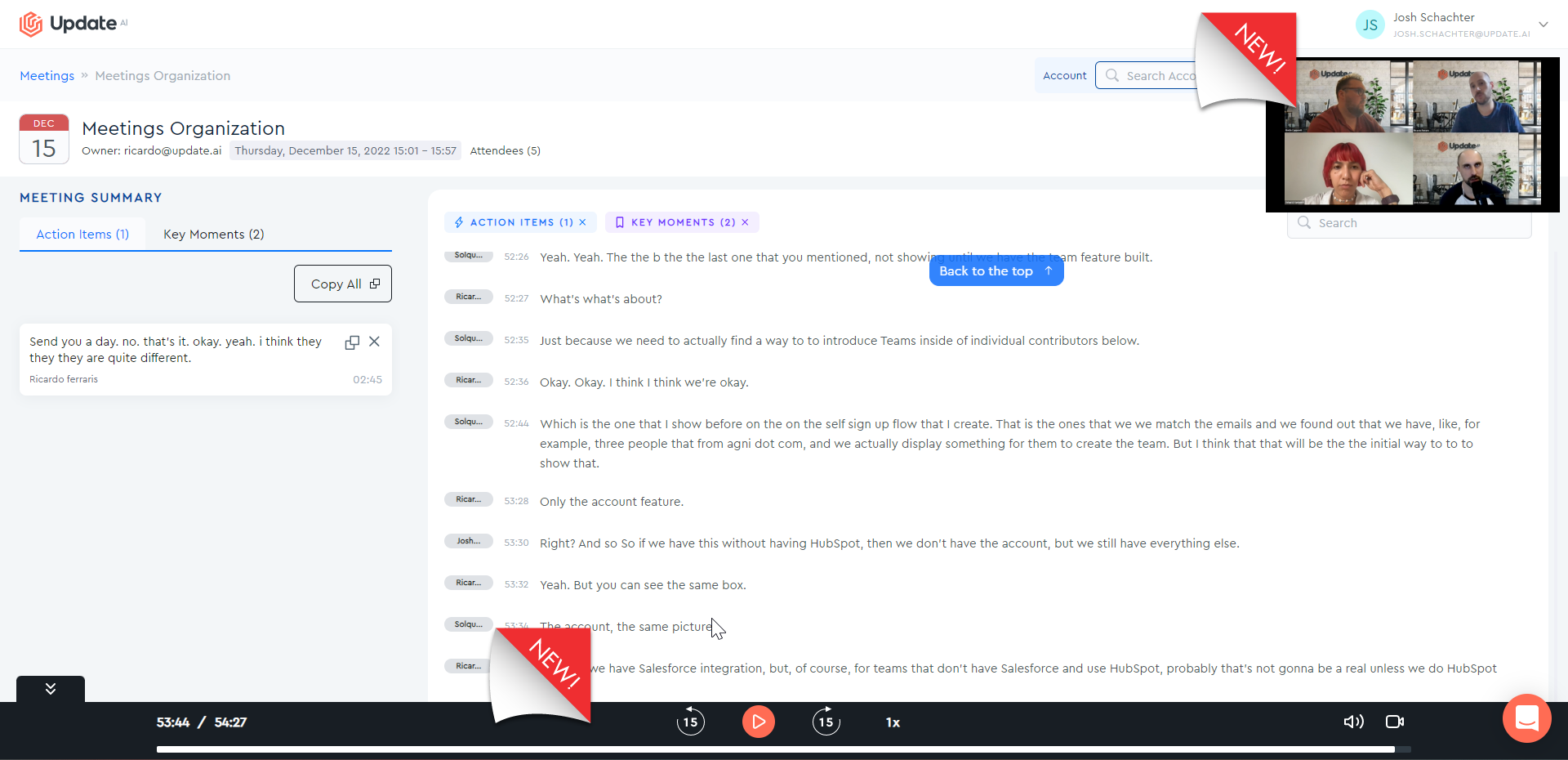
(2) Salesforce Integration
Any team or user now has the ability to push their UpdateAI meeting recaps to their Salesforce account.
You can set this up to be done either automatically or manually after each meeting recap is produced.
We are incredibly excited about this integration because:
Passing the links to your meeting recaps to Salesforce will save you time after each meeting.
This helps to further expand Salesforce as your single system of record.
We also pull your customer account structure from Salesforce and will use this in upcoming features to better organize your experience using UpdateAI.

 Questions about how the integration works? Check out our integration guide.
Questions about how the integration works? Check out our integration guide.
(3) Action Item Contextualization
Contextualization. What the heck is that?!?!
Action Item Contextualization refers to giving you the context about the action item we detected. Things such as 'who is it assigned to?', 'what is the deadline?', 'what's the priority?', etc. It's data science driven and part of the  we are building.
we are building.
Our starting line for this, what we've just released, is that we now highlight the primary trigger words that indicate to us that a statement is an action item.
This makes it even easier and quicker to pick out the action items from the meeting transcript.
Here's an example:
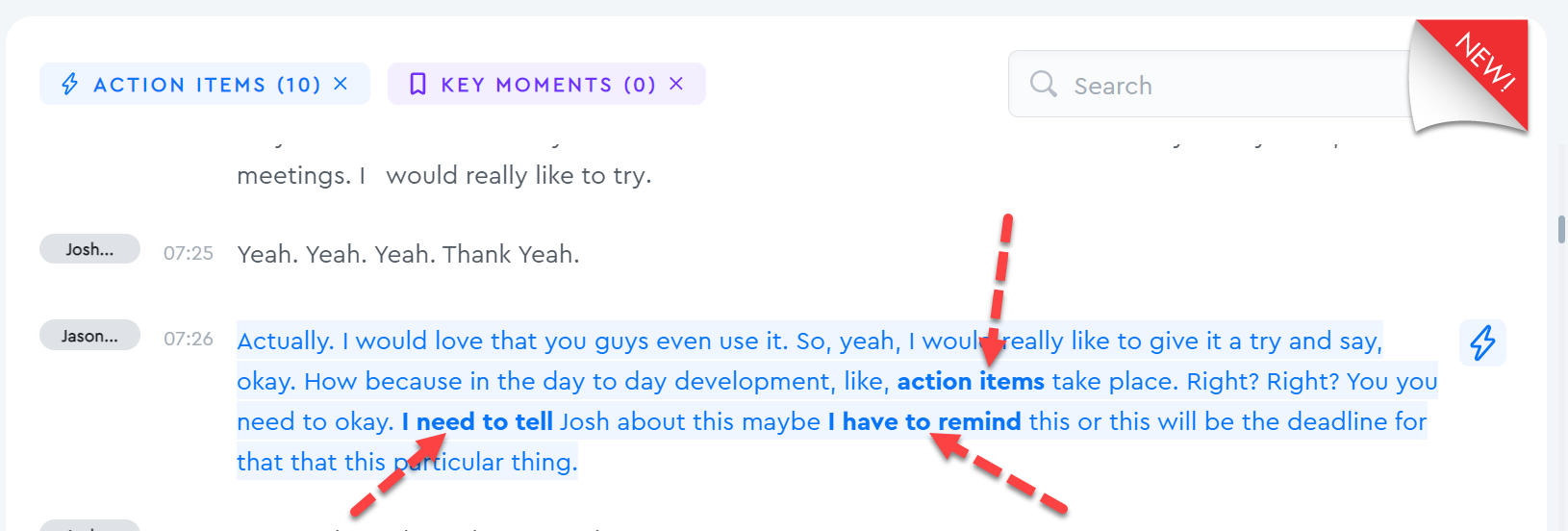
"action items'
"I need to tell"
"I have to remind"
Each of those phrases indicated to our model that this utterance was an action item.