- DATE:
- AUTHOR:
- The product team at UpdateAI
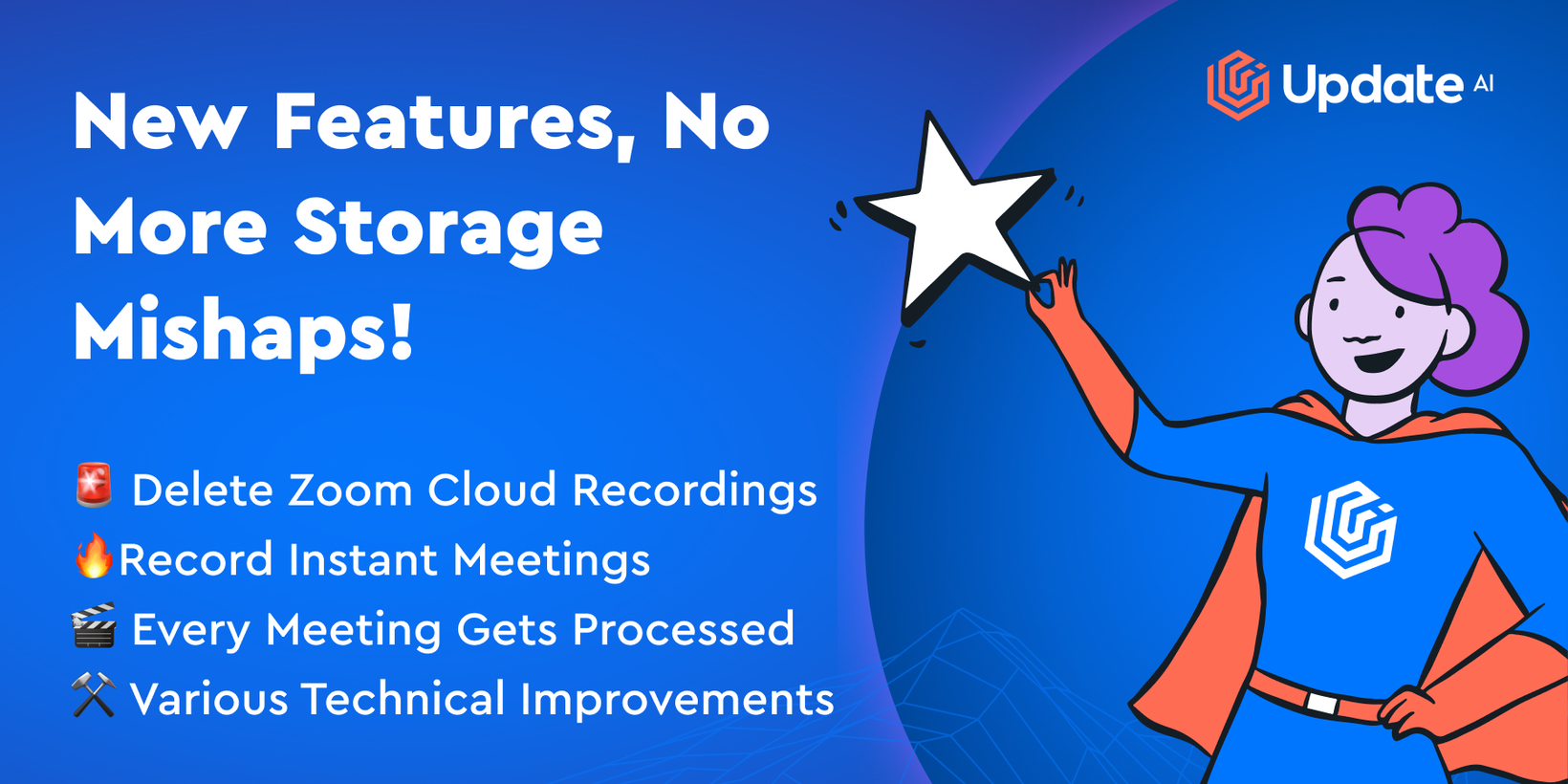
New Features, No More Storage Mishaps!
Over the past week you may have noticed a few changes to the platform:
1. ( STRONGLY RECOMMENDED) Delete Zoom Cloud Recordings
STRONGLY RECOMMENDED) Delete Zoom Cloud Recordings
UpdateAI uses Zoom's cloud recordings to generate meeting recaps, but you have limited storage on Zoom. To prevent running out of space, UpdateAI can automatically delete meeting recordings on Zoom's cloud after generating its recap.
( Settings >> Meeting Recording >> Delete Zoom recording after UpdateAI generates recap.)
Settings >> Meeting Recording >> Delete Zoom recording after UpdateAI generates recap.)
2. ( RECOMMENDED) Record Instant Meetings
RECOMMENDED) Record Instant Meetings
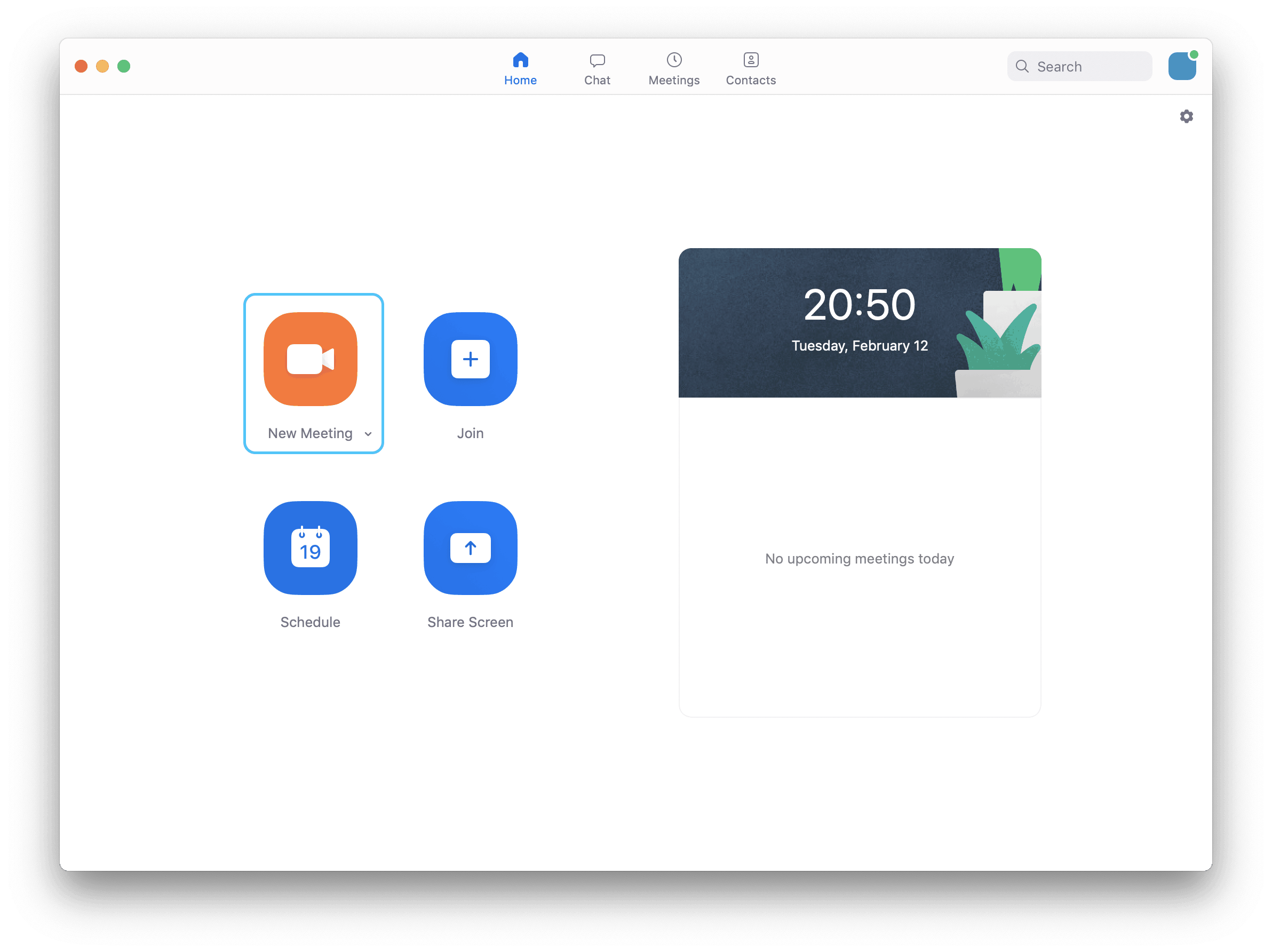
Select whether UpdateAI triggers Zoom to automatically record new instant meetings ( see image above).
see image above).
Note: Since UpdateAI does not know whether this type of meeting is internal or external-facing, you must enable this setting to have these meetings recorded (even if you've already enabled 'Record internal meetings')
3. Every Meeting You Record Gets Processed
UpdateAI will create a recap of any meeting with an available recording after-the-fact, even if the meeting was originally marked to be skipped ( ).
).
