- DATE:
- AUTHOR:
- The product team at UpdateAI
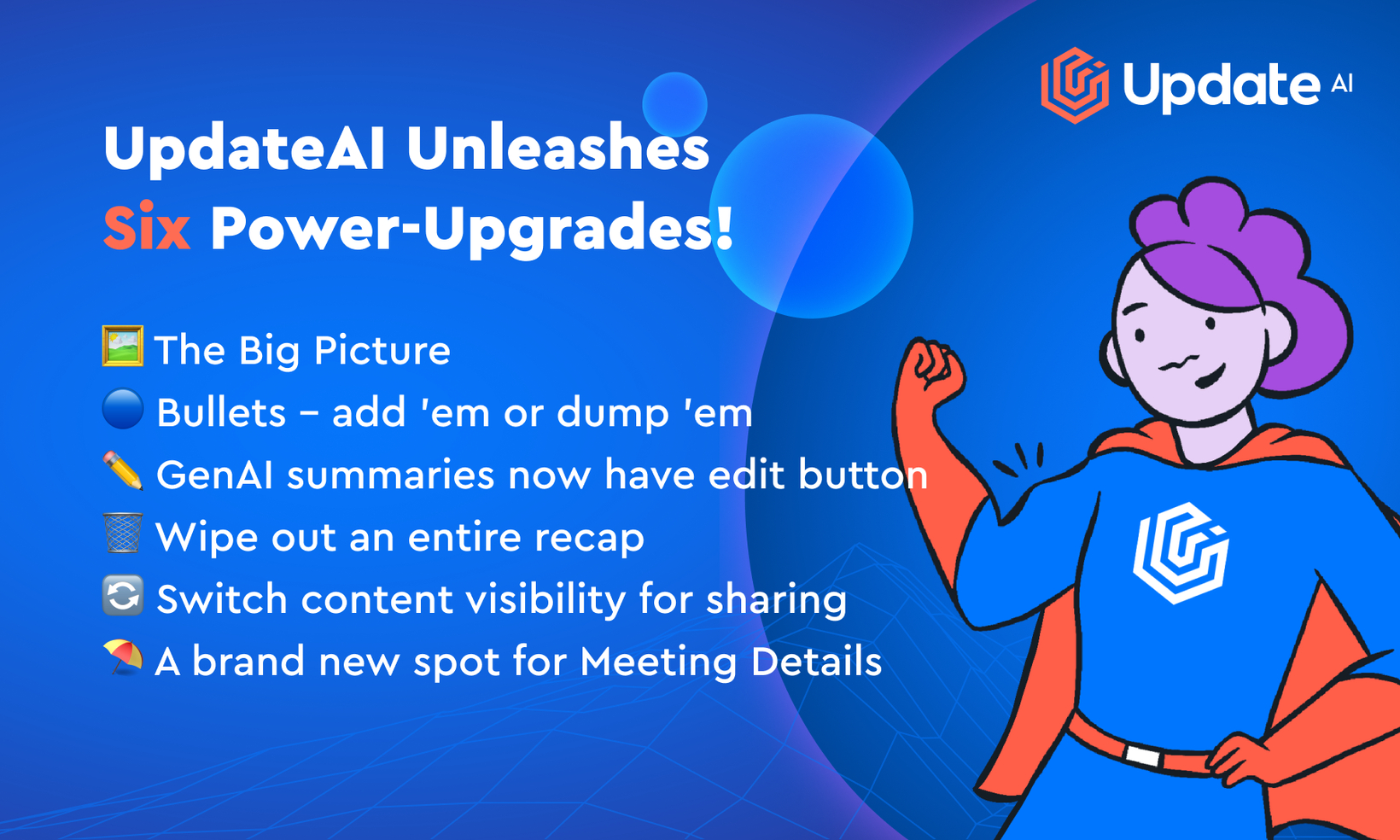
Six improvements to UpdateAI's meeting recaps
Heads up, UpdateAI users! You asked and we listened. Last week, we sneakily rolled out half a dozen major upgrades to our recap pages and Smart Summaries . Here's the scoop:
. Here's the scoop:
The Big Picture
Bullets - add 'em or dump 'em
GenAI summaries now have an edit button
Wipe out an entire recap
Switch content visibility for sharing
A brand new spot for Meeting Details

1. The Big Picture:
Alright, UpdateAI is great at capturing all the gabbing from your meetings, but what about those intuitive hunches, or things you want to remember for next time? Now you can add a manual note, 'The Big Picture', which gets saved in your recap and synced to your CRM if you're hooked up to Salesforce or HubSpot. Keep it short and sweet (200 characters or less).

2. Bullets - add 'em or dump 'em:
Our users rave about the accuracy of our summaries, but we get it - perfection is a journey, not a destination. You can now remove any bullets that don't quite hit the mark or add new ones for anything we overlooked.

3. GenAI summaries now have an edit button:
Ever seen us goof up the spelling of your company's name? Sorry. But now, we've fixed it! You can edit the summaries. Just click the bullet you want to edit, make your change, and hit enter.

4. Wipe out an entire recap:
We usually recommend adjusting shared visibility instead of total deletion, but if you really need to wipe the slate clean, now you can.

5. Switch content visibility for sharing:
We're really proud of this one because it makes sharing recaps with clients a whole lot easier. Now you can control which sections are shown when you share the recap's public link.

6. A brand new spot for Meeting Details:
Nothing new to learn here, but we've given the Talk Ratio speech analytics their own dedicated space. Keep an eye out for more neat speech analytics and meeting details popping up in this section soon!

Here's to making UpdateAI better with each update, simplifying your recaps, and enhancing your meeting analytics experience!