- DATE:
- AUTHOR:
- The product team at UpdateAI

The biggest product update in our history
We're thrilled to announce the launch of our biggest product update to date!
Here's what we've added to UpdateAI:
Self Sign-Up
Our Next Generation of Meeting Recap Emails
Key Moment 'Boosting'
Past Meeting Filtering by Date & Account
Additionally, we've ironed out a bunch of 

 that our early users helped us troubleshoot
that our early users helped us troubleshoot  .
.
1. Self Sign-Up
Tell your colleagues! (but only the ones you like). We've abolished the waitlist.
Anyone using Zoom and GSuite can now sign up for UpdateAI at https://portal.update.ai/signup.
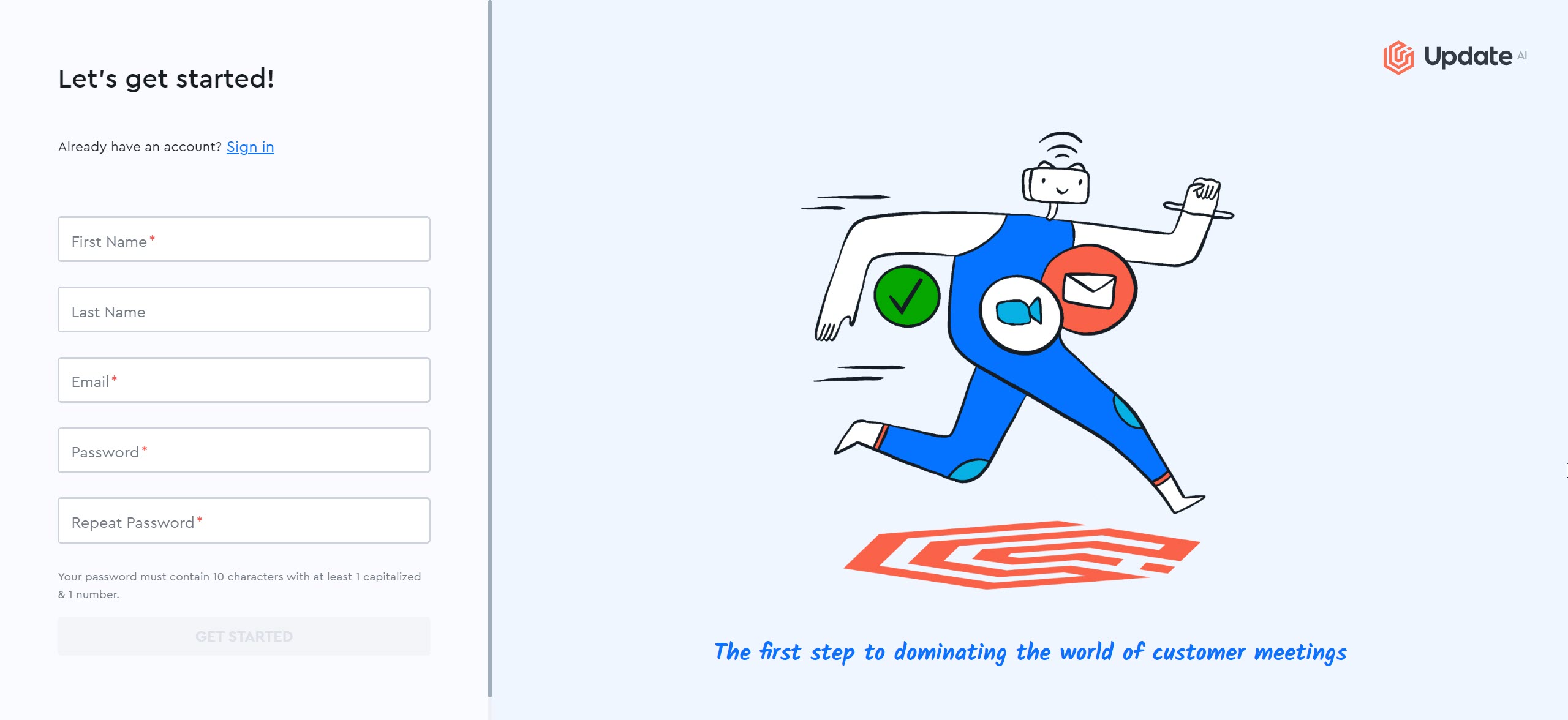
2. Our Next Generation of Meeting Recap Emails
Meeting recaps that you receive by email have gotten a major makeover.
We've married the best of our own artificial intelligence into ChatGPT, and spawned these new additions into our recap emails:
Sentiment - we detect the overall sentiment of the conversation and characterize it as positive, negative, or neutral.
TL;DR - we generate a short summary of your call. Perfect for copying and pasting into your CRM or CS platform.
Key Moments - we detect the key moments in your conversation that correspond to Opportunities, Risks, Feedback, or Other important items (e.g. dates or numbers).
Talk Ratio - we calculate the talk ratio of each participant. It's not rocket science, but UX interviews told us this is what you wanted.
Action Items - nothing has changed here. We're still committed to the application of our AI to serve up your follow-up tasks discussed in the conversation.
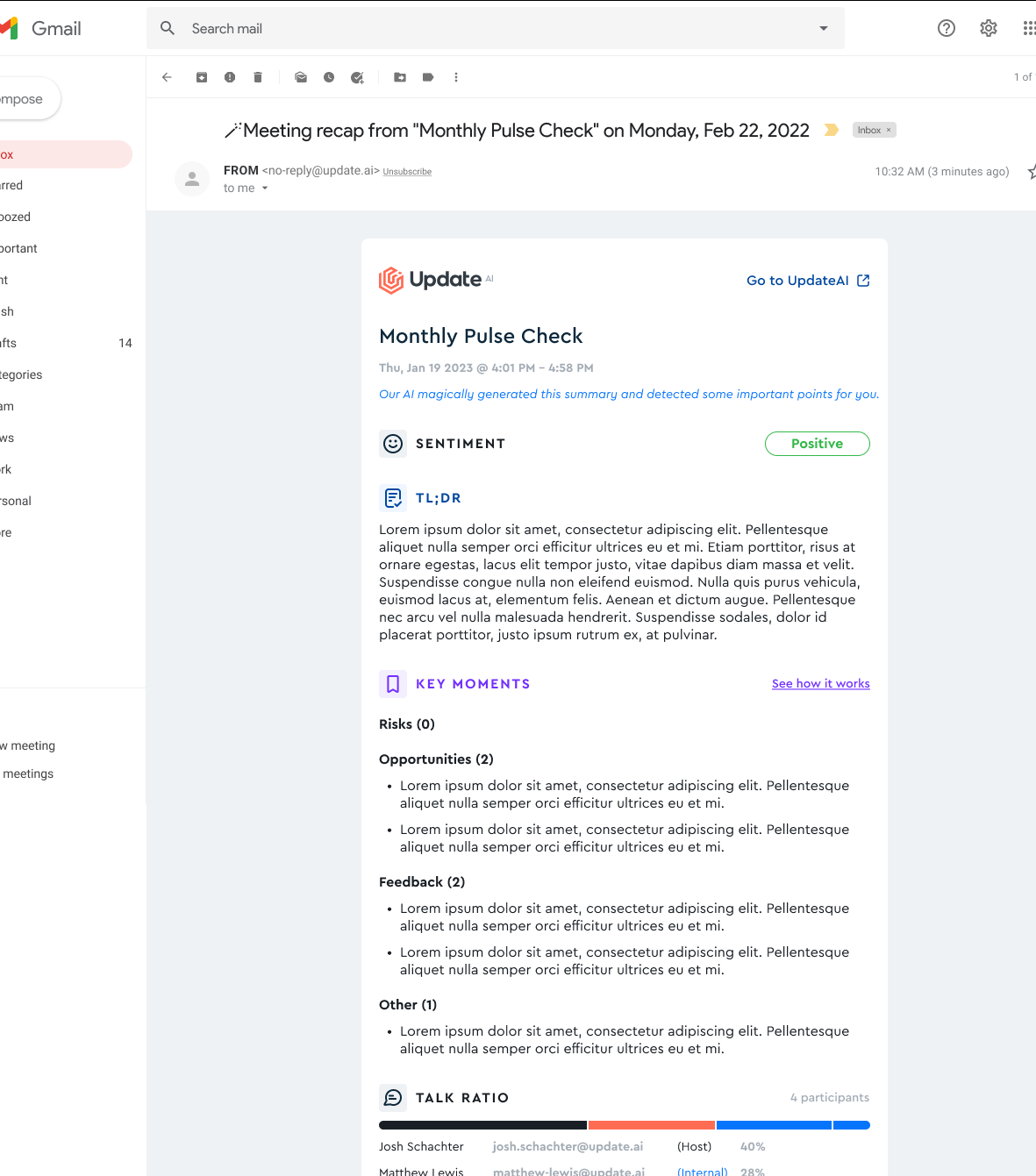
3. Key Moment 'Boosting'
This is our favorite new feature! As we mentioned before, key moments are detected automatically by our AI (so that you don't need to lift a finger during your calls). Except, well, maybe just one finger...
The 'boost' button allows our users to indicate which moments in the conversation they think are the most important. And our AI then takes this human judgement into account in generating its output.
Key moment boosting is available on both desktop and mobile. Learn how to use it here.
(It works while your meeting is live.)
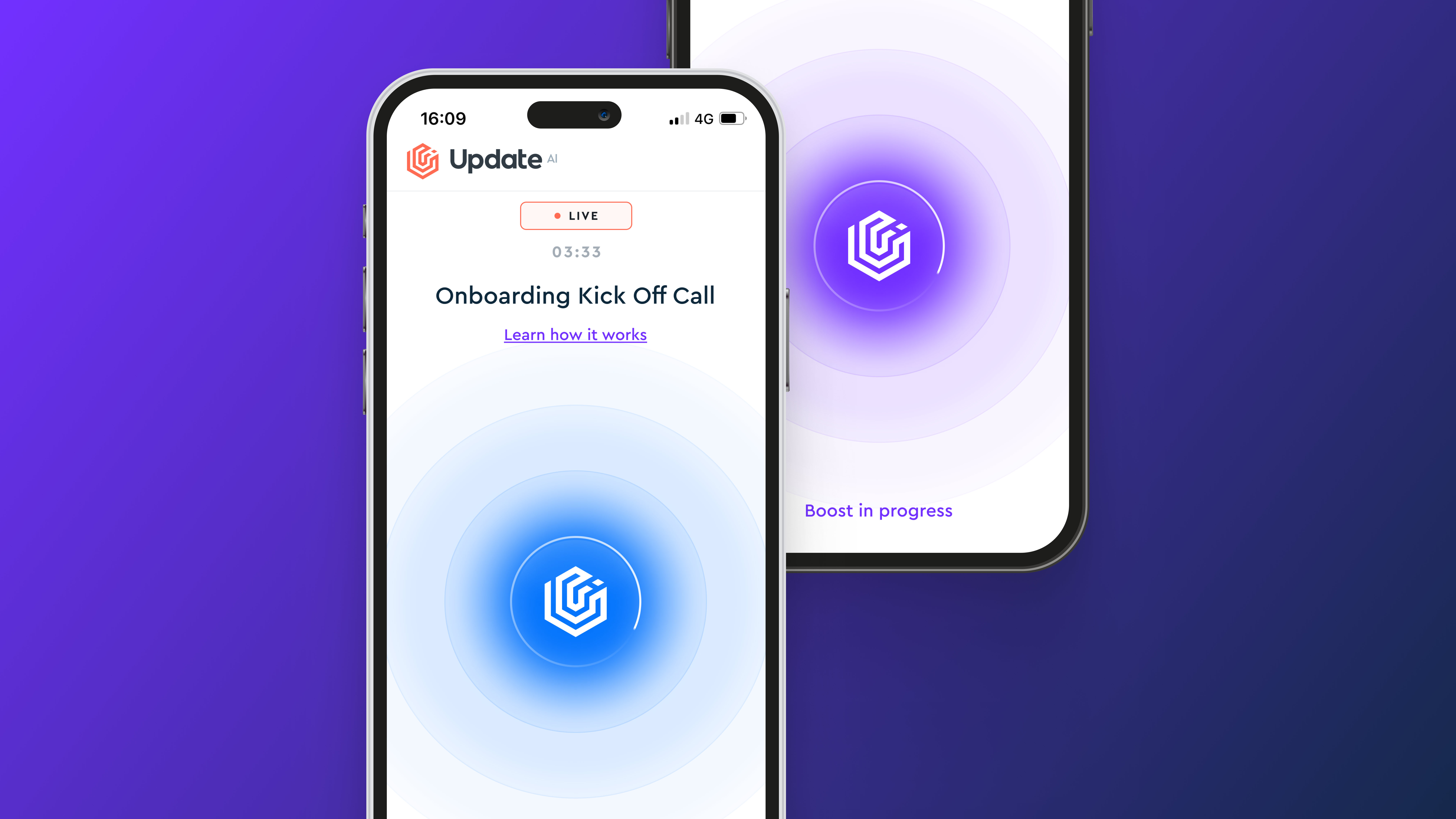
We suspect this new feature will be a hit with our users. Give it a try and let us know!
4. Past Meeting Filtering by Date & Account
We've made it so much easier to organize your completed meeting recaps. Filter your recaps by a new date picker.
And ATTN:  Salesforce users. Remember to integrate your Salesforce account. We will automatically pull your account list, tag your meetings by account (based on attendee email addresses), and sort your completed recaps by account as well.
Salesforce users. Remember to integrate your Salesforce account. We will automatically pull your account list, tag your meetings by account (based on attendee email addresses), and sort your completed recaps by account as well.
This is a huge step up from our previous pagination of past meetings!
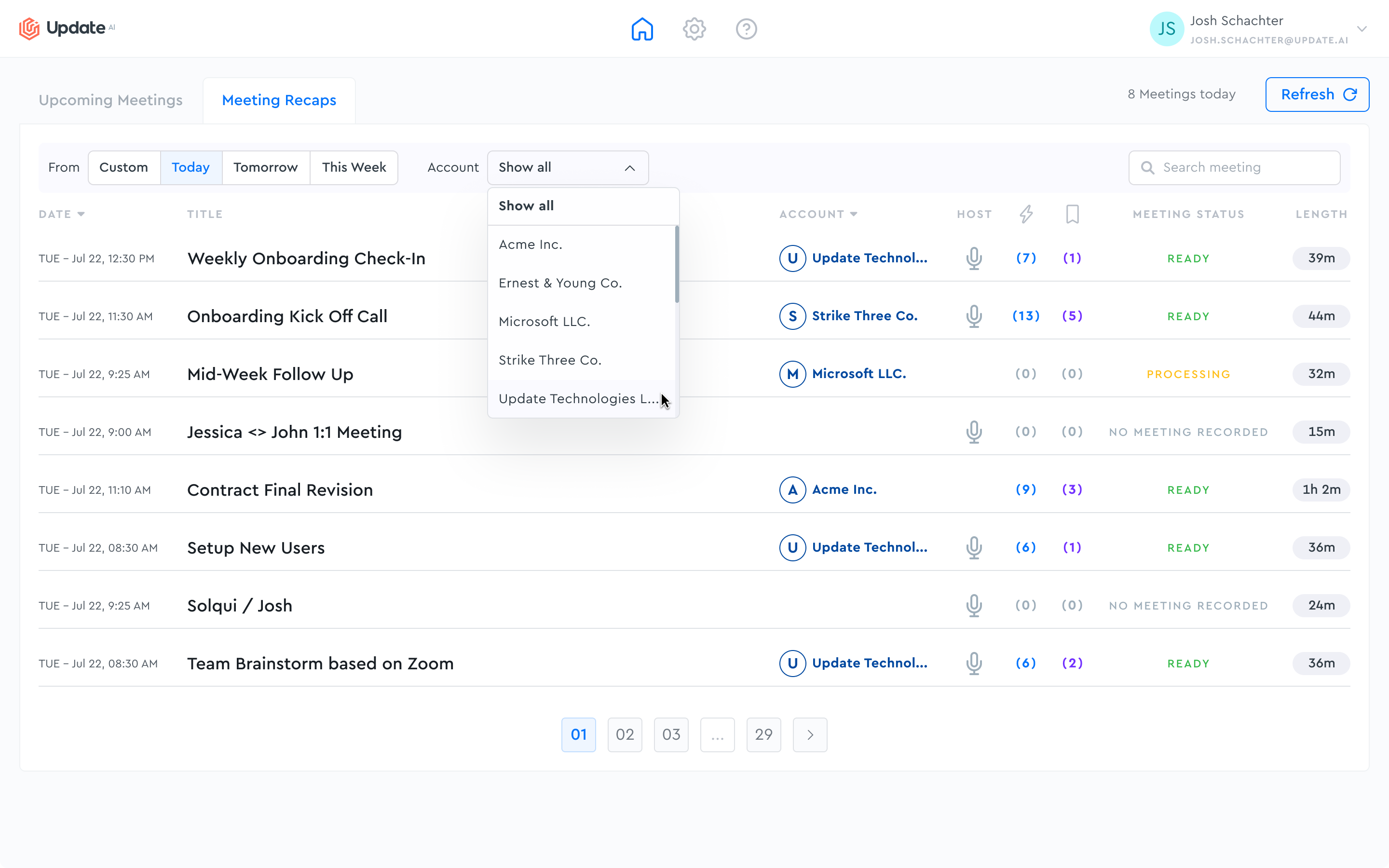
Our team is proud of these new enhancements and hope you enjoy them!
