- DATE:
- AUTHOR:
- The product team at UpdateAI
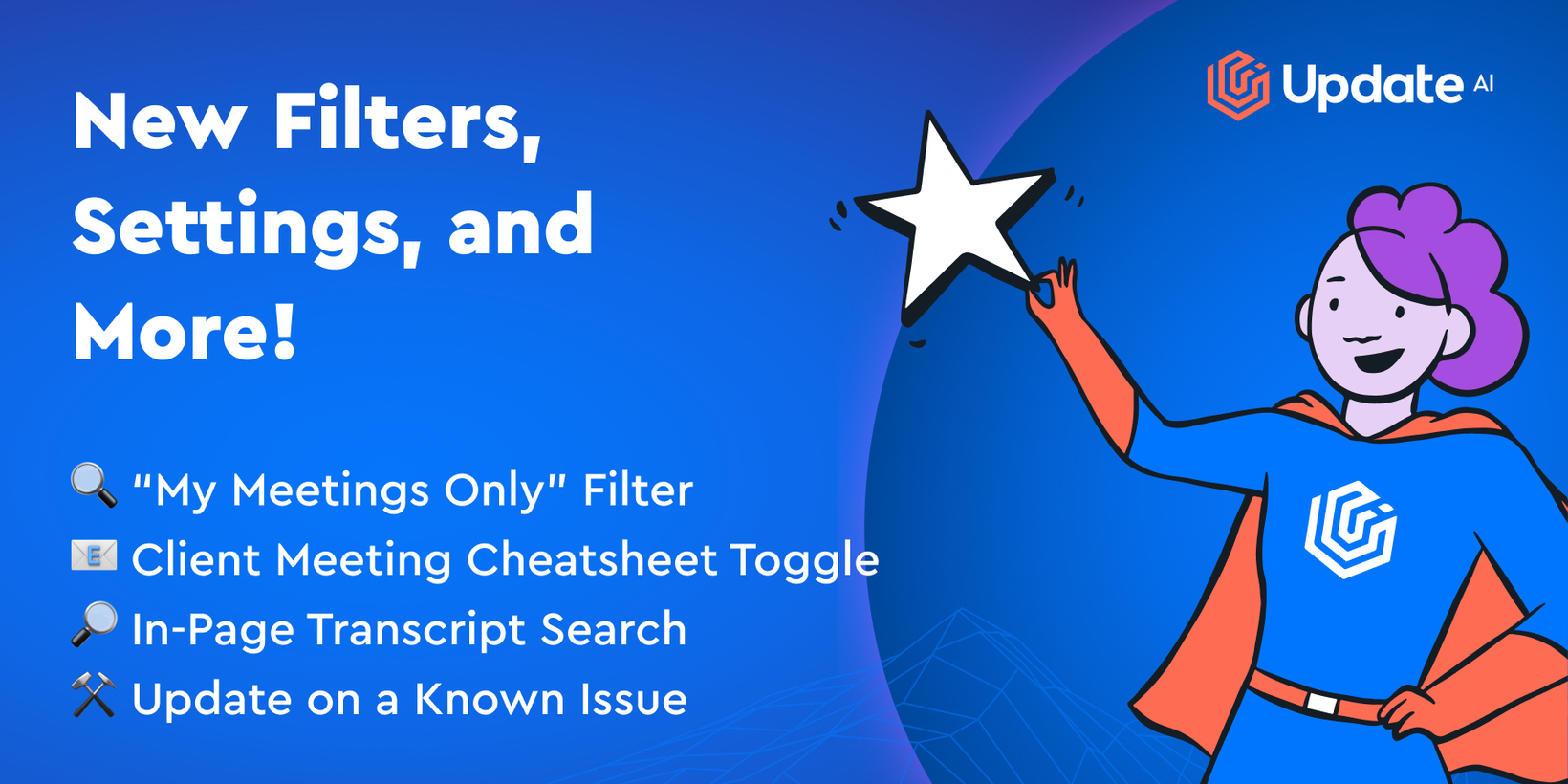
New Filters, Settings, and More!
Your voices have been heard.
Coming down from the excitement of last week's major Organizations release, we've turned our attention to some subtle yet impactful improvements for UpdateAI.
1. Personalize Your View with "My Meetings Only" Filter
A key benefit of our Organizations feature is fostering collaboration and sharing meeting recaps among team members. However, having all your colleagues' recaps flood your dashboard can be a bit overwhelming.
To streamline this, we've added a new filter in the "Past Meetings" tab that lets you view only the recaps of meetings you attended.
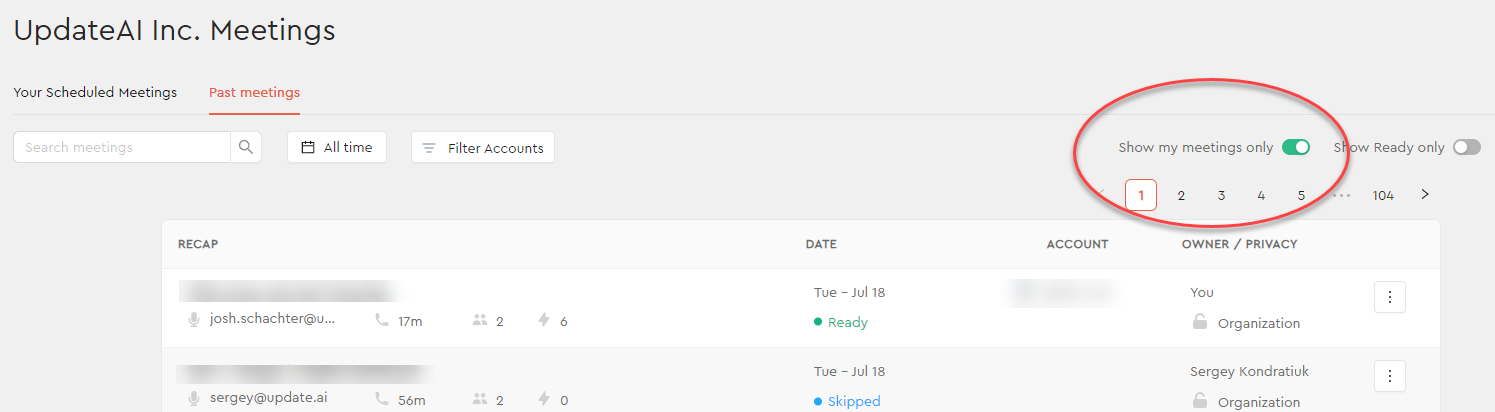
2. Control Over Your 'Client Meeting Cheatsheet' Email Notification
We introduced the daily Client Meeting Cheatsheet last month.
To enhance your user experience, you can now adjust your notification settings to choose whether you wish to receive this daily email, delivered every evening at 7PM local time.
3. In-Page Transcript Search
Say goodbye to CTRL+F! You can now search for keywords directly within the transcript of your meeting, right on the same page.
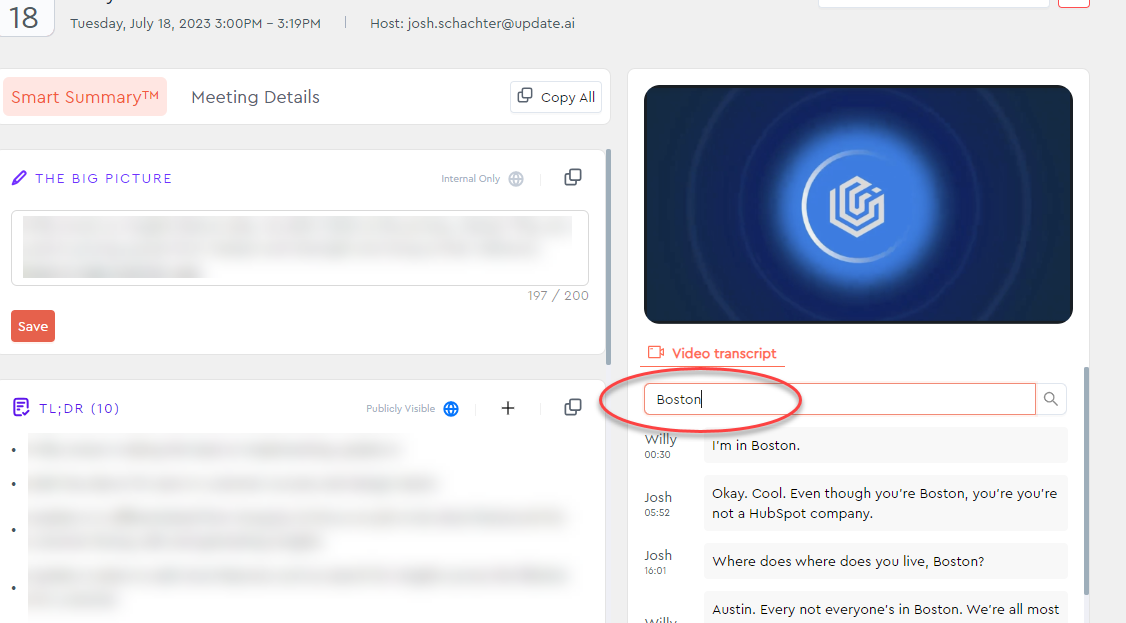
4. Update on a Known Issue
We've received feedback from some users that their Upcoming Meetings dashboard appears blank after their initial sign up. We've identified the root cause and are actively working with our calendar integration team to resolve this.
If you encounter this issue, please navigate to your integration settings, disconnect and then reconnect your Google Calendar. Your upcoming meetings should then become visible. We appreciate your patience as we refine our long-term solution for this scenario.
Have a fantastic week ahead!